Before you can start using Playtech apps, you need to install Intune Company Portal and allow Installing from Unknown Sources for it following the instructions below.
If you have already done, skip this and go to Intune Company Portal.
 Intune Company Portal
Intune Company Portal
When you first try to install an enterprise app, you see a notification that your phone is not allowed to install unknown apps from this source. You can change this in Settings.
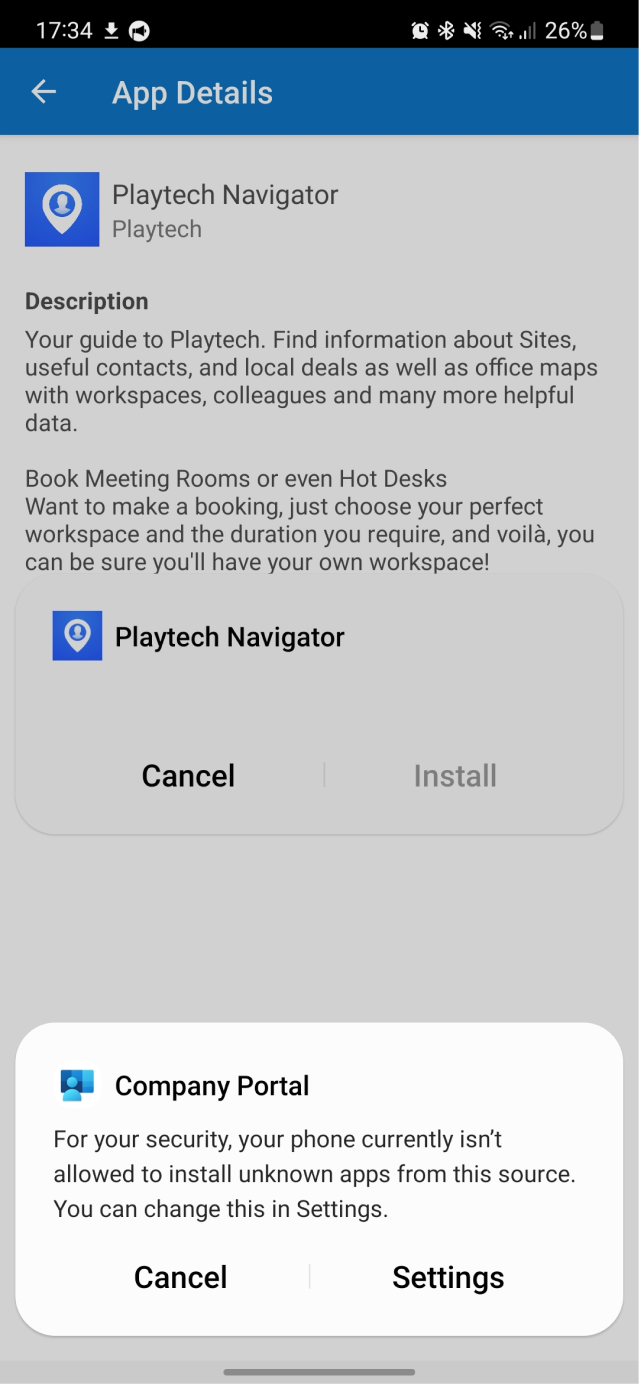
To proceed go to “Settings → Apps → Special app access.” If you don’t find it, go to “Advanced” followed by “Special app access.”
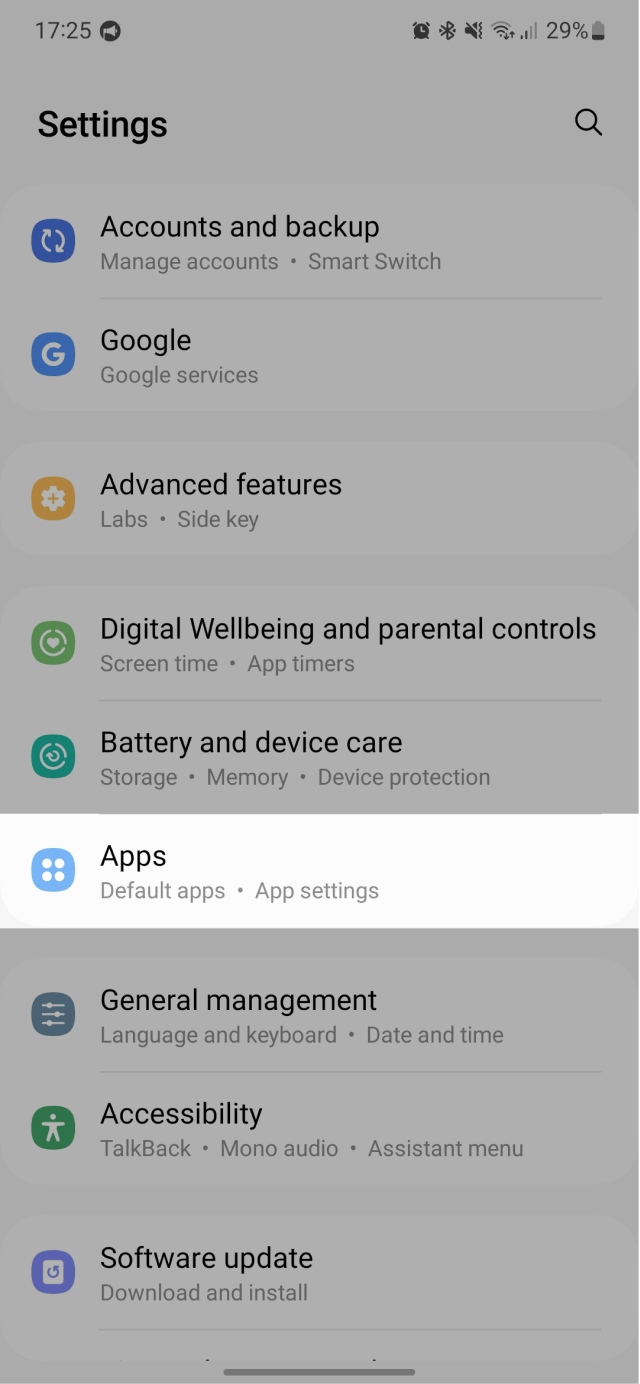
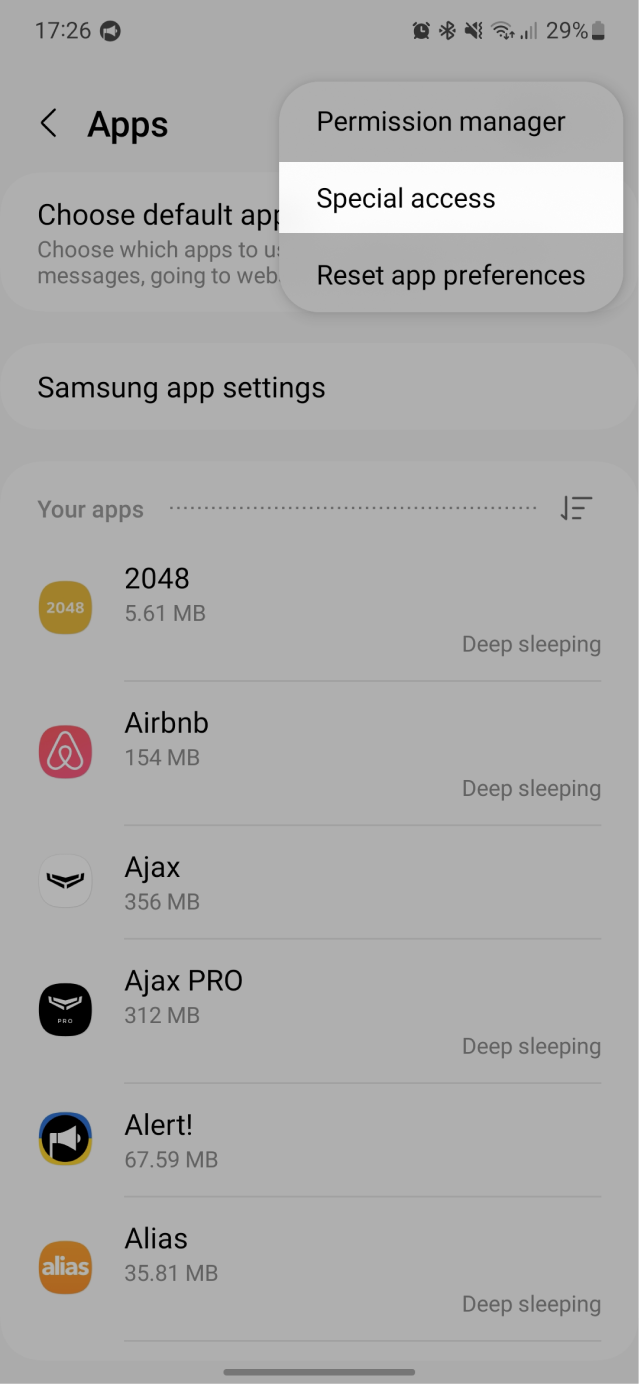
Go to “Install unknown apps”, find in the list “ Company Portal” you will use to install the Playtech apps and enable the toggle next to it.
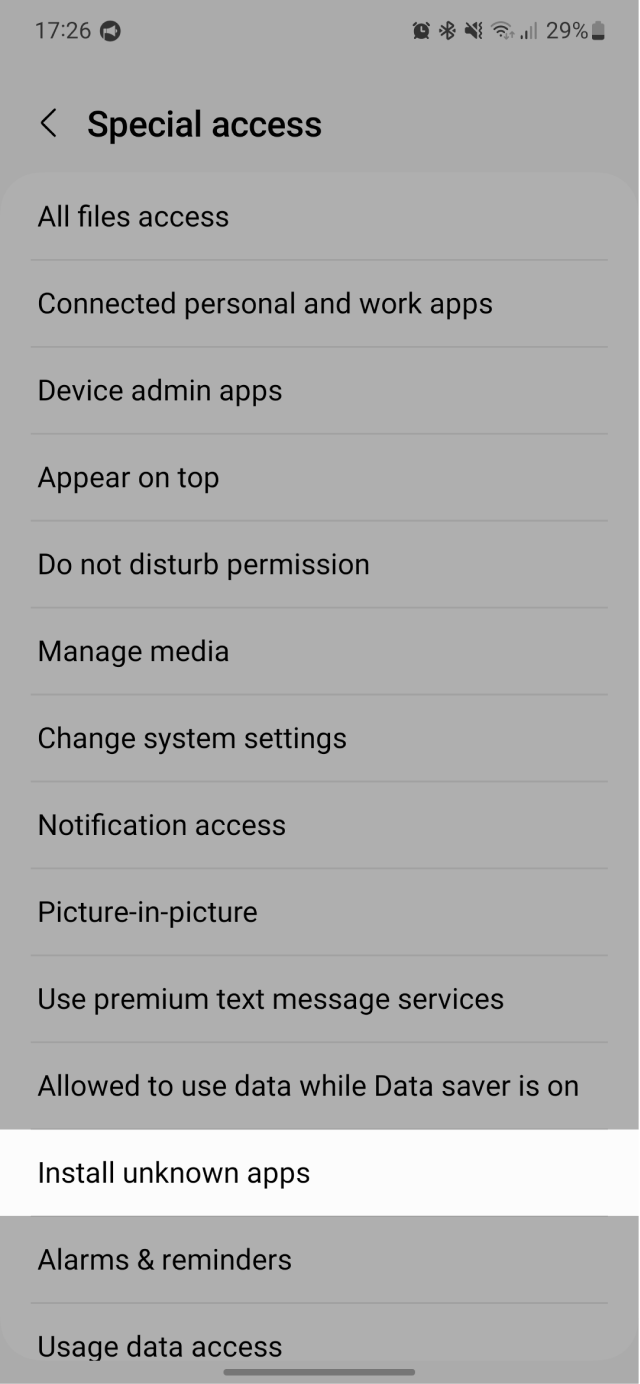
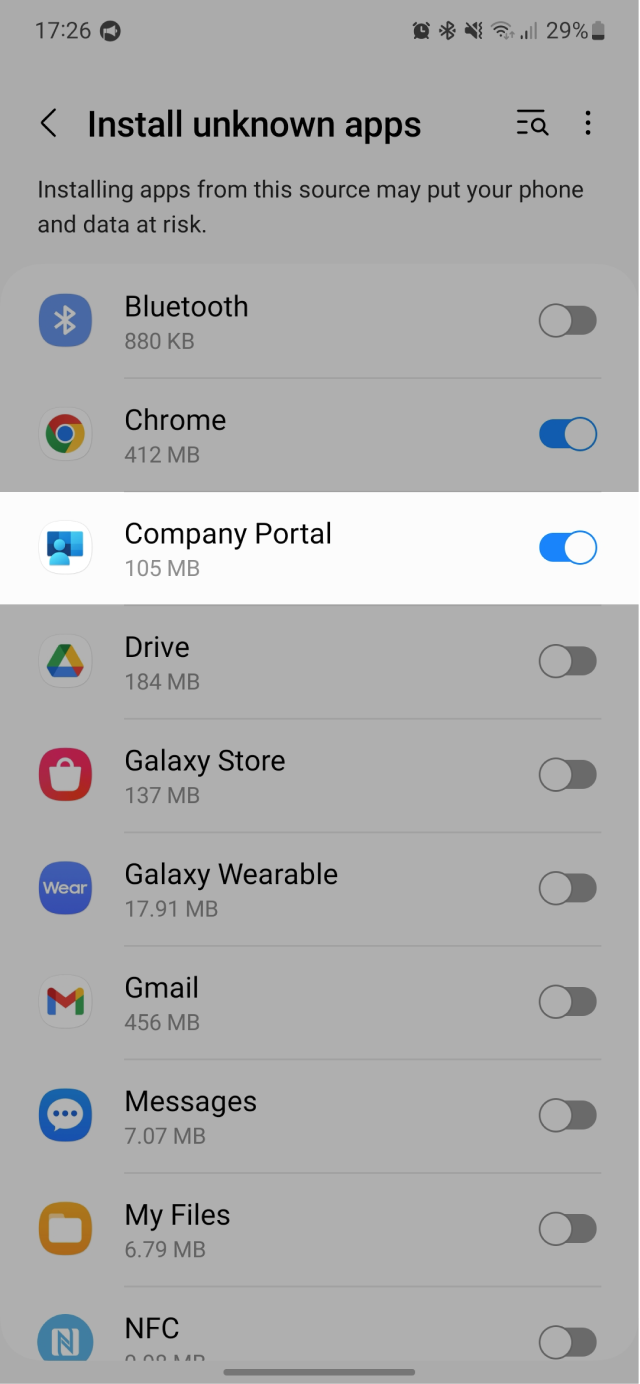
Note: if the above steps don’t work, go to “Settings → Biometrics and security (or Privacy) → Install unknown apps.” Enable the toggle for the required app.Then go to the Intune Company Portal and install the Playtech apps.
If you have any touble installing the apps please create a ticket: https://support.playtech.com