Before you can start using Playtech apps, you need to install Intune Company Portal and Manually install and trust an enterprise app following the instructions below.
If you have already done, skip this and go to Intune Company Portal.
 Intune Company Portal
Intune Company Portal
When you first open an enterprise app that you've manually installed, you see a notification that the developer of the app isn't trusted on your device. You can dismiss this message, but then you can't open the app.
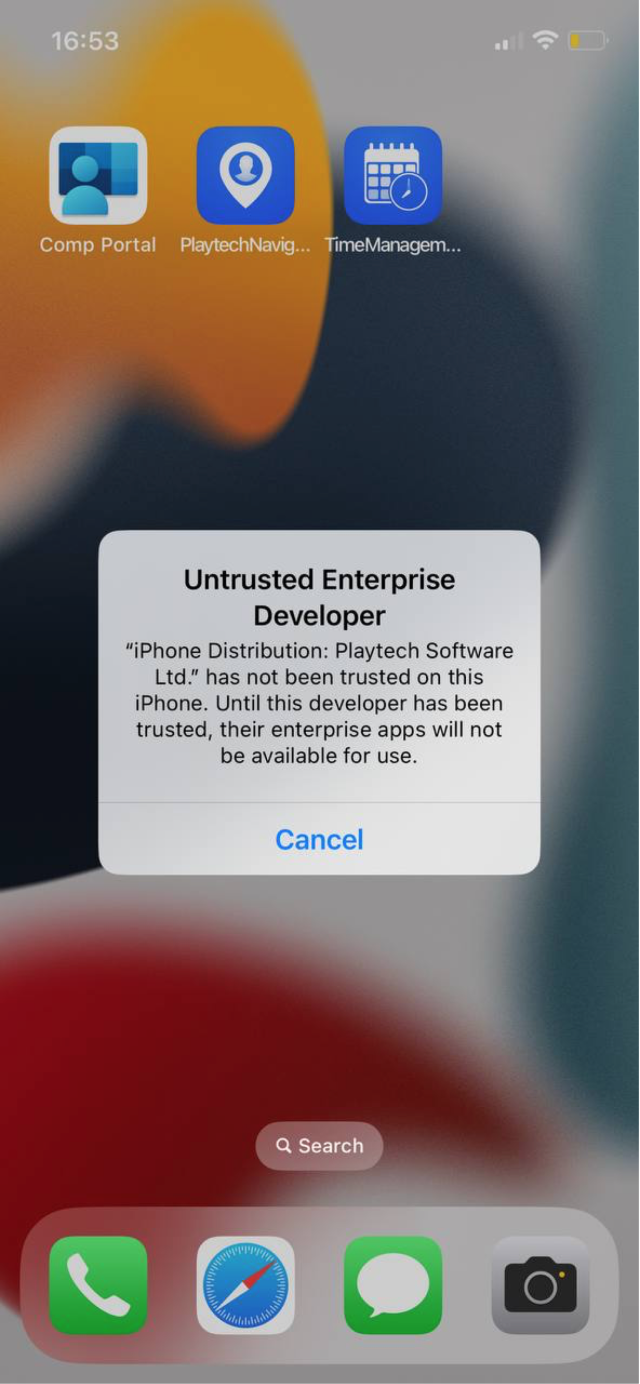
After you dismiss this message, you can establish trust for the app developer. Tap “Settings → General → Profiles or Profiles & Device Management”.

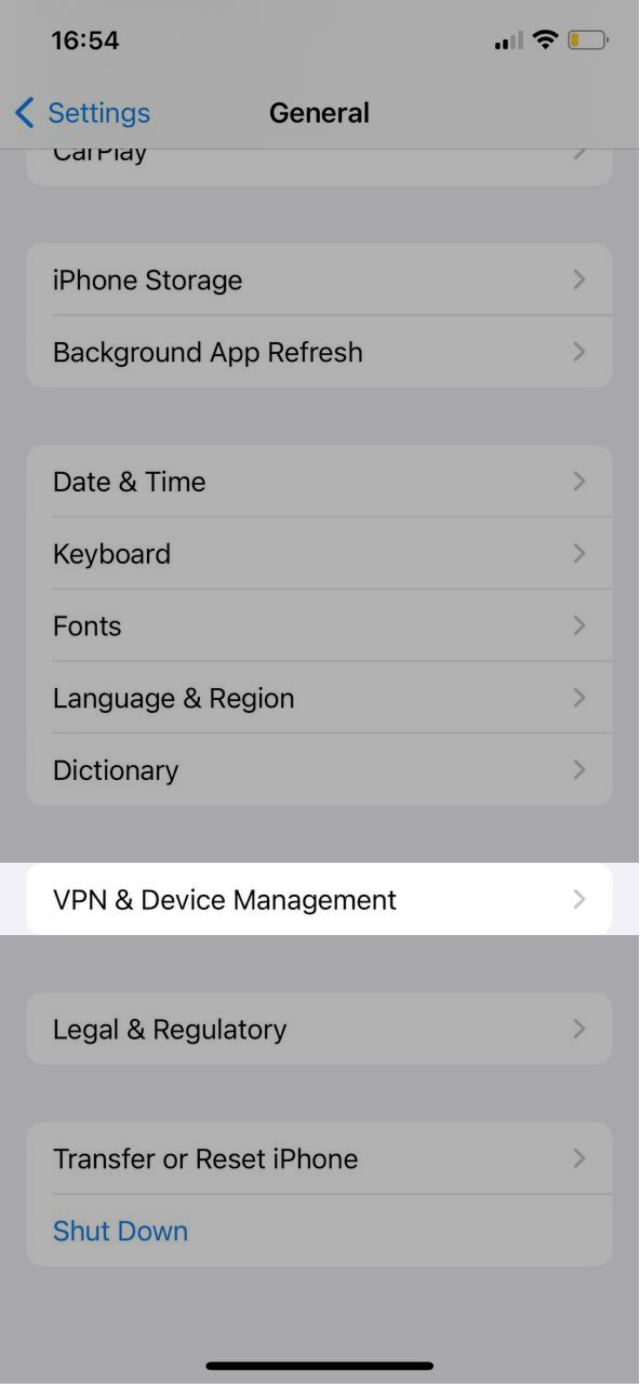
Under the "Enterprise App" heading, you see a profile for the Playtech. Tap the profile to establish trust for this developer. Then you see a prompt to confirm your choice.


After completing these steps, the installed Playtech apps can be opened on your device.
If you have any touble installing the apps please create a ticket: https://support.playtech.com